![Forensic Detective [Real World Programming]](https://img.itch.zone/aW1nLzkyMzEwMTkucG5n/original/w0YsHL.png)
Forensic Detective [Real World Programming]
Forensic Detective is an isometric top down roleplaying game, where you use real world programming, scripting, and hacking skills to analyse the mobile devices of suspects, victims, and bystanders to complete the case that's been assigned to you.
This is an online playable demo/ proof of concept of Forensic Detective. If you like it, let me know in the comments, and I'll continue development. The goal of the demo is to find out why the victim was killed (hint: they have a mobile device on them, and their email application may have a hint).
Movement
Use the mouse to move across the map. Click where you would like the character to go and the pathfinding will make their way there.
You can walk towards NPCs to automatically start a conversation and move towards a device to automatically connect to it over adb.
Dialogue
Dialogue starts when you reach an NPC who has something to say. Once they've finished talking the dialogue will disappear.
The Terminal and Commands
Press 'esc' to open your terminal. The input field is automatically selected so once the terminal is visible all you have to do is enter your commands. After your first command you can use the up and down arrow keys to go forward or backward in your command history.
| Command | Description |
| ls | In computing, ls is a command to list computer files in Unix and Unix-like operating systems directory. |
| cat <file name> | cat is a standard Unix utility that reads files sequentially, writing them to standard output. |
| adb devices | Displays information about devices connected to the PC (in game terminal) and their serial numbers |
| adb shell | The shell command can be used to issue commands to the remote device. Running adb shell will open up a shell terminal on the remote device. |
| adb pull <remote path> <local path> | Allows transferring files from a device to the PC (terminal). This requires a file path of a file on the device and where a copy of it will be saved locally. |
| apktool d <apk path> | A tool for reverse engineering 3rd party, closed, binary Android apps. This command provides a simple interface for unpacking an APK to a folder. |
| cd | The cd command offers several ways to navigate and change the working directory using the terminal window |
All commands should be used in lower case. There are a few more periphery commands outside of those listed here, see if you can find them. These include:
- help
- clear
- rm <file path>
- pwd
- history
- mkdir
- touch
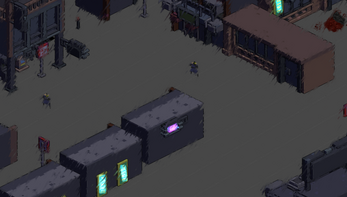
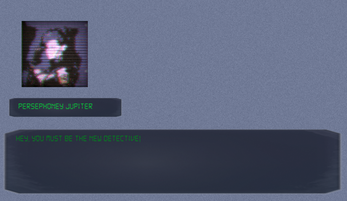
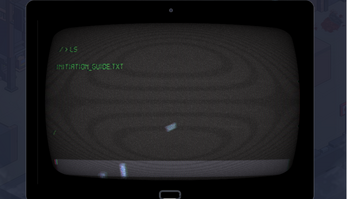
Comments
Log in with itch.io to leave a comment.
An interesting way of incorporating real-world tools into a hacking sim, although it comes off as really quite clunky!
Aside from the more-or-less expected prototype weirdness, it was frustrating at how command latency was based on how long terminal history was. Otherwise certainly worth checking out!